My Virus Disaster! - Full PC Protection Advice & Tips 2 Speed Up Your PC!
Not in the best of mood's at the moment seeing as its 7am and ive now been up for way over 24 hours! However to top that i turned off my laptop about 30 minutes ago because the wireless was playing up, turned it back on and was faced with the blue screen of death! ARRRGHHH!
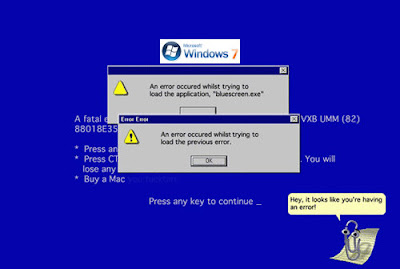
So anyway after trying to start my laptop up in safe mode, safe mode with networking, safe mode with command prompt, last known good configuration and finally normal, none worked! I tried bios, setup, everything... my only option was to hit F3 and run through the re-installation of windows causing EVERY SINGLE FILE AND SETTING TO BE LOST!
Ive now lost like 4 months of work, countless spreadsheets of keyword data and site data, hours of ebook writting for my new wso's and the hard copies of my current wso's, account information for sites and god knows whatever else! Oh yeah wait tonnes of pdf ebooks that ive purchased and some never read yet (suppose that will teach me to read them when i buy) and software going up to the value of $500.
But oh well everything happens for a reason right. Plus i knew i had some sort of porno virus but i didn't know it was that bad.
So without further ado... here is my advice on how to stop these virus's and spyware etc etc etc (oh yeah i do know how to stop them and get rid of them but just never got round to doing it, another kick in the teeth).
Anti-Virus -
By far the best one on the market is AVG anti-virus. The free version is good enough for anyone and is always free. In my opinion it is better than norton and whatever other anti-virus package you try and get sold when you buy a new pc.
Anti-Spyware/Anti-Malware/Anti-Adware (basicly all the annoying thing's and things that can track your pc)-
I normally don't bother with all of this crap but there are two tools i would suggest for this.
The first is called MalwareBytes Anti-Malware!
It really does the trick and is again free to use for anyone and everyone. It detects all sort of junk on your pc and delete's it for you in a click, plus it doesn't take all that long to run and you can use your pc at the same time.
The second tool is called Spybot Search and Destroy! This one use to be my favourite but it tends to always find the same sort of thing's which actually arn't all that harmfull. However still it finds some things that MalwareBytes doesn't and plus it has some cool advanced features too.
PC Cleanup's and Performance Enhancer's -
Yep these do actually exist and besides the obvious of defragging your harddrive every so often and deleting un-needed files and programs as well as running the disk cleanup (which seems to take forever) you can use these two more advanced programs.
The first is called CCleaner!
It does exactly what its name suggest's and cleans up your pc. The advanced options are the best which will delete shortcuts that you can't see but which are in the pc and telling it that programs are there, there and there when in fact they arn't anymore. Plus it can clean up your temp files etc etc etc and so no more (p0rn) traces left, lol.
The second tool is called TuneUp Utilities 2009.
This one is the only one that costs however you can get a free 30 day trial. It has a load of tools inside it that really help you clean up your pc and has a noticable effect on its performance. It costs around $50 but for the illegal lovers out there you can 'find' it for free!
If you want to do some simple things to increase the speed of your pc then you can do the following. Some make your pc look less 'glamorous' but still sometimes you have to make sacrafices!
First -
Change your wallpaper to a single colour rather than a picture. Beleive it or not it does actually make a difference!
Second -
Start > Right Click on My Computer > Properties > Advanced
Now you want to click on Settings in the Performace box and select 'Adjust for Best Performance'.
This will mean you go back to a windows 98 style look but your pc's speed will be increased a hell of alot! Especially if you run multiple things at once. You can also just de-select some of the options like a shadow under the mouse and other cosmetic changes that you wouldn't even normally notice had you not read that they existed. These will also slightly improve your pc's performance.
Third -
In the same section as in the second tip if you click on 'Advanced' at the top and then click on 'Change'.
Then you will want to change the 'cache' size to a higher value. I normally just set them both up by 128MB from what they are on at the moment or select system managed size.
Be carefull with this one because if you set it too high or too low then you can actually reduce the performance as for the cache the pc accesses it from the harddrive. However if your pc freezes up alot then you will want to change this (there is more documentation available online for this).
Now im sure that will be enough information to keep you all busy for the next few hours or so...
Oh and most importantly don't forget to back thing's up, i even own an external harddrive and know i will be using it alot more now than i was! (You can pick these up relatively cheap on ebay now too).
Hope this helps you and please don't make a stupid mistake like me and leave it till its too late!
Tom Brite
Fearless Marketing Strategies
“Strategy without action is a day-dream; action without strategy is a nightmare.†– Old Japanese proverb -
Gareth M Thomas
Serial Entrepreneur
Auckland, New Zealand
*** Providing Quality PLR & MRR Since 2006 > Click Here to test Drive for FREE < For a LIMITED Time Only ***
Work Smarter http://www.new2outsourcing.com
Gareth M Thomas
Serial Entrepreneur
Auckland, New Zealand
Gareth M Thomas
Serial Entrepreneur
Auckland, New Zealand
A 166 page blueprint sharing step-by-step methods to actually making money from a genuine online business.
The best link-building strategy you never heard of...
Article Spinning Is Not a Crime!