I noticed my site vanished in googles index because of this
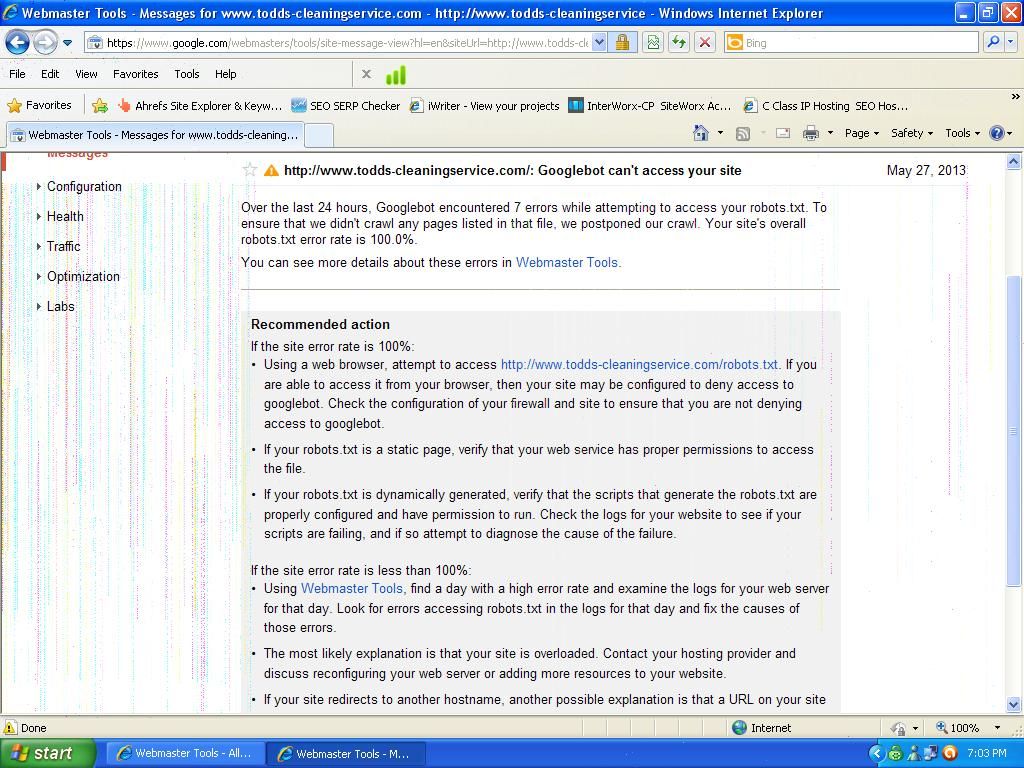
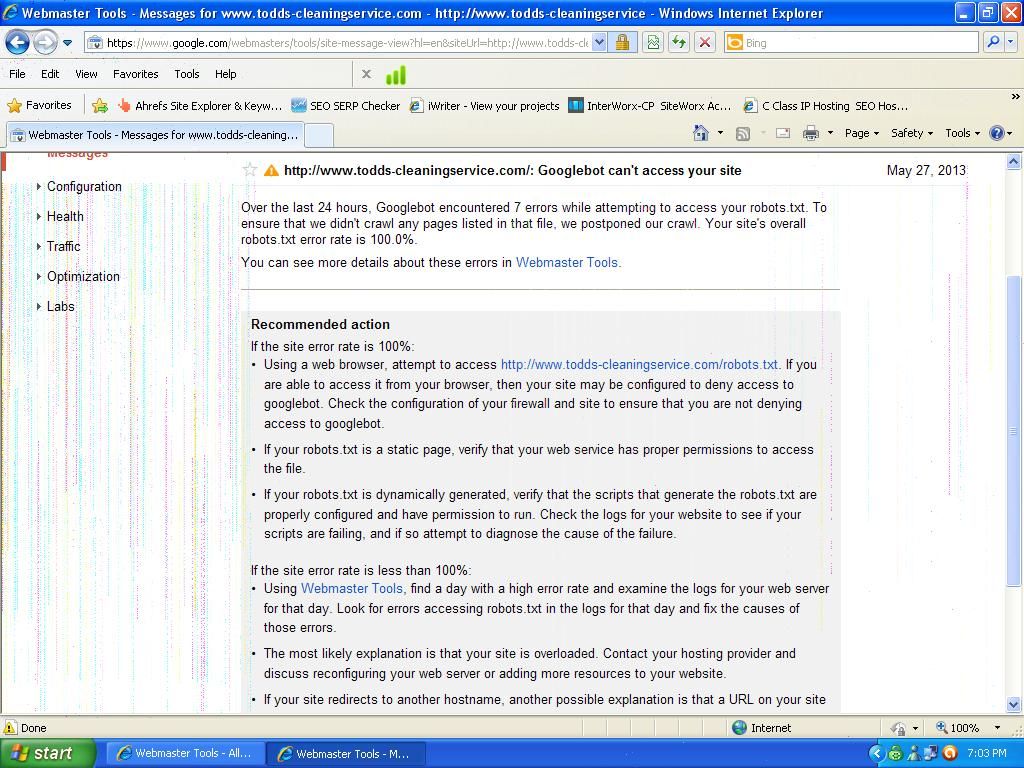
It's ok, I'm not going to contact your relatives who gave you socks, the ugly sweater or tie and tell them how disappointed you were. I just got one, surprise ... [read more]
Looking for a more updated list here of ebook promotion sites or kindle free submission sites. Found a few older threads but there are so many 404 messages with them. ... [read more]
Are you a Prophet? Do you read the predictions of seers? Or, do you derive possible advancements in science and technology and discoveries based on what we already know. Are ... [read more]
A friend (one who is not a nutter) has seen the big drone in the sky...and he is not alone, hundreds have seen them, and yesterday the state had all ... [read more]
Carpet Doctor
212 east Ross Ave.
Tampa Fl 33602
813-440-8335
The 2nd Amendment, 1789 - The Original Homeland Security.
Gun control means never having to say, "I missed you."
The 2nd Amendment, 1789 - The Original Homeland Security.
Gun control means never having to say, "I missed you."
Hosting specials - Hostgator Review and Inmotion Coupon
Carpet Doctor
212 east Ross Ave.
Tampa Fl 33602
813-440-8335
The 2nd Amendment, 1789 - The Original Homeland Security.
Gun control means never having to say, "I missed you."